Using Checklists in IT Glue
BY IT GLUE | June 25, 2018
We launched our new Checklists feature to the public a week ago, and it’s already proven quite popular. But we’ve been using it in-house for a few weeks longer, and that’s helped us to learn a thing or two about how Checklists can be put to good use. So whether you’re already using Checklists and want to optimize it, or whether you’re curious and looking to get started, we’ve got some great tips for how to get the most out of this fantastic new feature.
The Checklists feature allows users in IT Glue to create and assign tasks. This feature can be used in a couple of key ways. First, it can be used as a task manager, similar to Asana or Trello. Second, it can be used to assign tasks that are specific to creating and maintaining documentation, managing renewals, and other routine tasks. We use it for both.
Our development team, for example, has created a checklist for Day 1 for new developers. This covers the essential tasks such as setting up tools, creating accounts and installing the Chrome Extension. Our HR team has similar checklists governing the onboarding process.
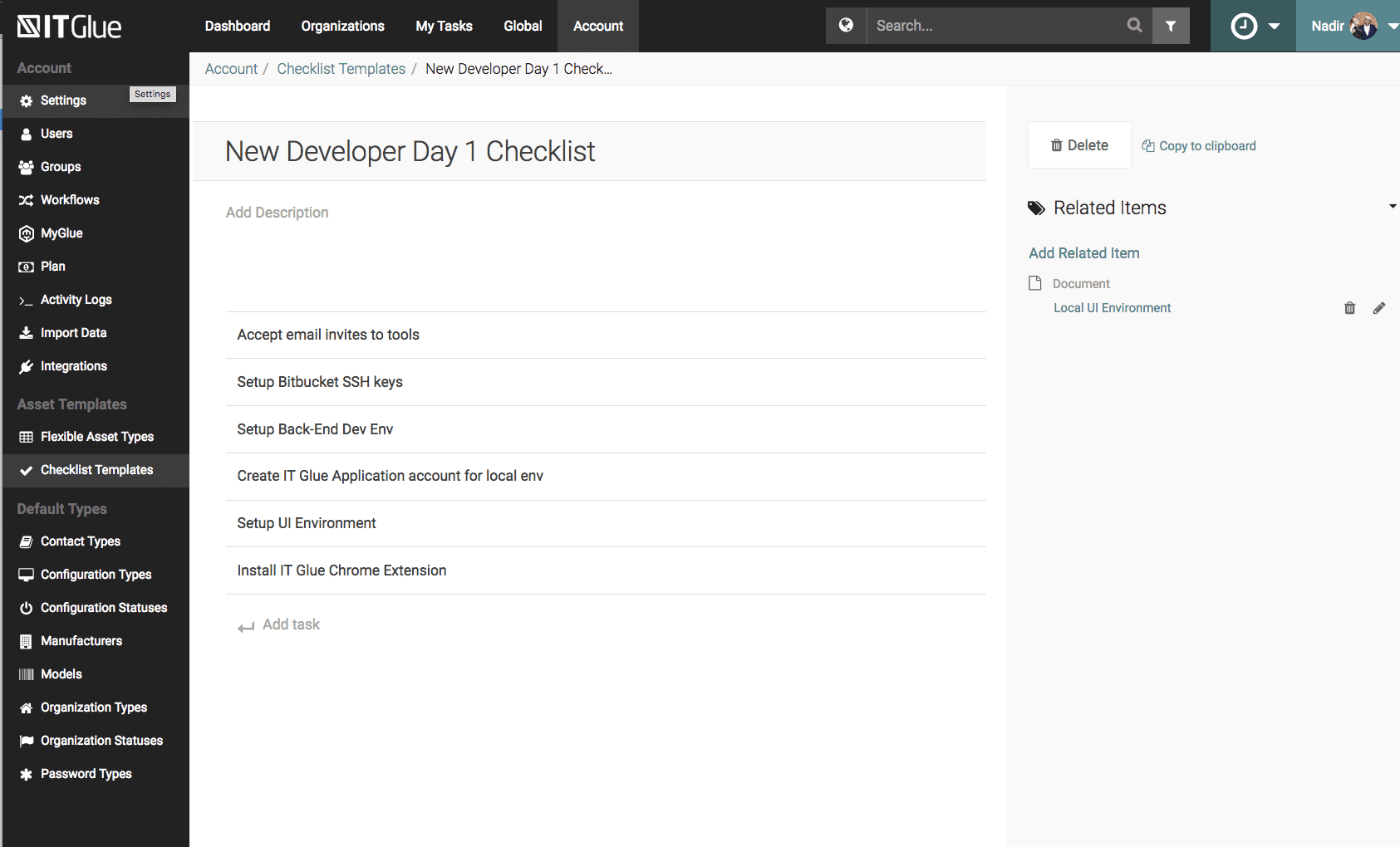
The multi-step tasks you do frequently can be assigned out via checklists. For example, a workstation deployment. Assign these tasks via Checklists and you ensure they’re completed on time, and that the right person knows it’s their responsibility.
Following the Checklist best practices will help you to not only build strong checklists out of the gate, but to continuously improve them. Within weeks, or even sooner, you’ll be a well-oiled machine with respect to getting the most out of the checklists feature.
Checklists can be exceptionally powerful in the context of SOPs, especially in situations where the division of labor has multiple people contributing to a single process or procedure. Checklists will allow you to track who’s done what, ensuring that all steps are completed.
By enhancing process documentation, and tying tasks to different roles within the company, we are seeing greater consistency in the execution of routine but complex tasks. This has helped reduce errors and given managers an opportunity not only to think through their processes more, but to streamline them through greater visibility.
David Cote of SlicProcess recommends finding new and unique uses for the Checklists feature, and has provided some interesting starting points.
To learn more about the many features of IT Glue, sign up for a product demo today.
IT Glue™ is the leading documentation platform for MSPs, designed to eliminate waste, improve productivity and help you hit your SLAs better. We are committed to continuous improvement, and this means we are constantly rolling out new features. Check our blog or our release notes regularly to learn about the latest features.
