How To: Document a Local Area Network (LAN)
BY IT GLUE | September 08, 2016
In our ever increasingly connected world, a reliable client network is essential to productivity. Do you remember the last time your “network was down”? How great an experience was that for your team? Frustration runs high, productivity evaporates, and you all realize just how dependent you are on connectivity. Your clients expect you to manage a reliable network and hope to never experience the dreaded “down time”. If they do, they expect you to get to resolution lightning fast.In a previous article, we looked at the high level of How to Document Networks, and the IT Glue™ flexible asset template, LAN, was designed with this functionality in mind.
When I begin working on a support issue for a client I’m not familiar with, here are the items I would expect to find within a mouse click or two:
- A reliable, accurate, complete list of every device on that LAN.
- Every router and switch with details on how to manage them just a click away.
- All network roles and the devices that are providing them — PDC, BDCs, DNS, DHCP, Routing.
- IP ranges and VLAN details.
- An accurate network diagram with hotspot links to each device. Some good choices to create these include Lucidchart or Gliffy.
- Reference documentation such as project summary documents, configuration files, known issues, and history of major incidents.
I deliberately chose the order of these items. The first four are vital and take seconds to establish and keep accurate. The last two might not be immediately available and can take time to create, but they are very valuable.
Tip: The default template included in IT Glue allows you to capture all devices using the tag functionality, and it is tied to configurations. If you have a complex network, simply open the configurations view in a separate window and filter if required. Next, in the LAN asset, search for each asset by typing a few letters from the configuration name.
In a client environment with multiple LANs and VLANs, the table view of the asset will show key summary information to give you the overview of the entire architecture: Name, Subnet, Location, date updated. Adding the Firewall field to this view helps to identify this key device quickly and will link directly to the firewall configuration.
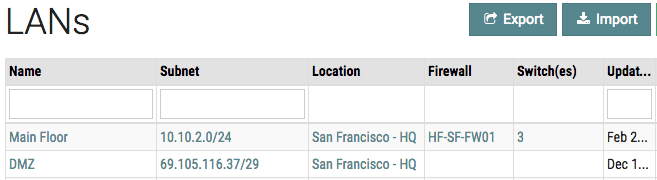
Once you have completed a LAN asset for every network at every client, it becomes an excellent document to relate to other assets in your client documentation.
Relate, relate, relate
At IT Glue, we commit to substantially reducing the time that your team spends searching for information. One of the key tools to accomplish this is the liberal use of the Related Items feature. As soon as your LAN document is created, it is automatically related to every device on the network through the tagging. For example, if I am troubleshooting an application server and looking at the configuration asset, the related items area will already include a link to the relevant LAN asset, meaning that I can quickly establish the network context around that server.
Here are some other assets to relate to the LAN to improve access to information:
- Active Directory credentials.
- Internet/WAN asset.
- Procedural documentation, e.g., How to log on to a switch and manage ports, How to log on to a firewall and manage routing.
- Project documentation. Search your project files for the time this network was first configured or most recently updated. Upload any design files as attachments to the LAN asset or create IT Glue documents to capture this info.
- Reference documentation. You may have items such as IP maps on spreadsheets, detailed switch configuration files, routing summaries, business case documents, design summaries, or client meeting notes. Again, attach them here.
Central to your environment
I hope in reading this document you have recognized both the power and centrality of this very simple summary asset. Just as the LAN is the center of your client’s environment, the LAN document is the center of their documentation. When you are troubleshooting any aspect of the infrastructure, it is incredibly helpful to know at a glance which devices and services might be affected or indeed which ones might be contributing to the issue.
To see the LAN asset in action, check out our IT Glue Express video.
| How to Home | ← How to Document Active Directory | How to Record Site Summary for a Client Organization → |
