How To: Document Networks
BY IT GLUE | March 30, 2016
When it comes to documenting networks, images and diagrams have a huge impact on providing an outline but sometimes the diagrams don’t provide all the detail you need to solve the problem! This is because network diagrams are often created and never updated again until needed.
An IT support tech may receive a call about an application that is underperforming or that is unavailable. What is the first thing they will want to know? Details about software, hardware, security and access. Which devices do they need to access to begin troubleshooting, and where do they sit? Network diagrams can provide a useful source of information as long as they are kept current but we have found that a network summary is invaluable in providing the functional details you require.
What should I put in a network summary?
In this typical incident of a “network issue” affecting the performance of an application, the key to efficient resolution is the ability to identify every element between the application’s host server, and the end user device that is accessing it.
Your network summary should include:
- Devices on the network
Switches, firewalls, servers and important workstations - Network addressing
IP address ranges, subnet masks - Network services
DHCP and DNS server addresses and ranges - Where applicable QoS and high level routing
- Links to relevant procedures
Your network summary should exclude devices that reside on different LANs. NB on a complex site, multiple LAN’s may exist and require their own network summary documents.
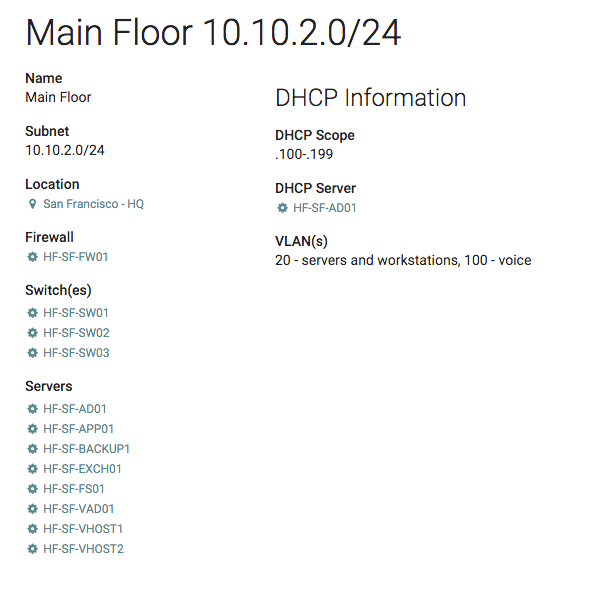
Don’t forget the network diagrams!
Network diagrams are excellent and useful when:
- discussing architecture upgrades and modifications
- presenting IT environments to decision makers
When the diagrams are current and dependable they communicate complex environments succinctly and can be ‘the picture worth a thousand words’. There are excellent tools on the market for producing network diagrams including Microsoft Visio, Lucidchart and Gliffy.
With IT Glue™ you are able to get the best of both worlds by embedding network diagrams (created on Lucidchart) into your network summary documents. This means when architecture changes are made, such as cables plugged into different switch ports, or hardware is replaced, simply click through to edit the diagram and use the powerful hotspot feature to link directly to individual devices. That’s what we like to call IT Glue magic!
| How to Home | ← How to Document Business Applications | How to Document Firewalls → |
