Using Animated GIFs to Enhance Procedural Documents
BY IT GLUE | August 15, 2017
Out of necessity, technical documents need to have a couple of key features. They must be specific, and they must be detailed. The point of any technical document is to ensure that the audience understands the process being described and that if they need to replicate it, they have all the tools they need to make that happen. We’ve published posts on creating great process documents, and creating great process diagrams.
The problem is that words alone are not always enough to get the job done. A picture, as they say, is worth a thousand words. So technical writers use flow charts and diagrams to convey a substantial amount of information quickly. The problem is that where software is concerned, none of this replicates the end user experience. That is where animated GIFs come in.
A GIF can be inserted into a technical document in IT Glue™ to show the end user the steps, exactly as the user would see them. By using animated GIFs in your technical documents to explain processes, you enhance the value that you get from IT Glue.
This example illustrates the basic principle, where the GIF is used to illustrate several steps in a process:
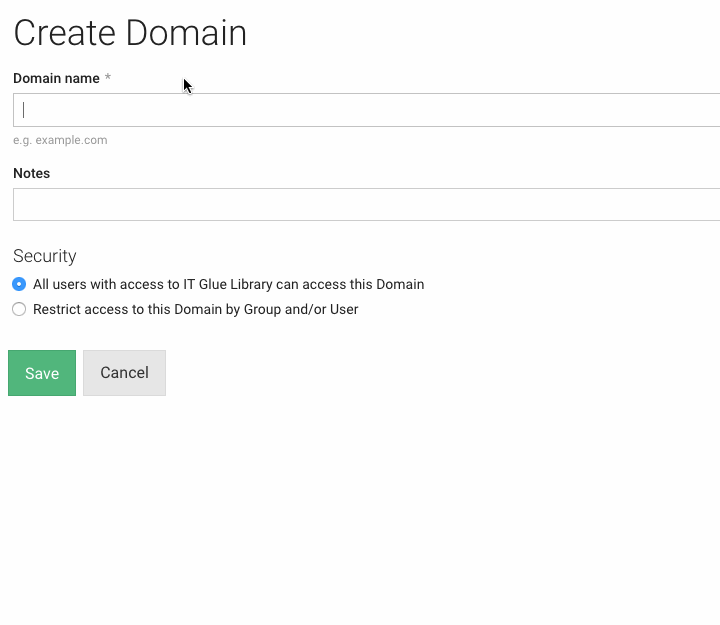
Using animated GIFs has several advantages. They are easy to make. And cheap. They are low bandwidth, which matters for some users. When embedded into a document, they start automatically — videos need to be clicked, a barrier to viewing them. By removing the barrier, the GIF ensures that the reader actually sees the content.
The best practice is to use several small animated GIFs, each illustrating only a few short steps. It is recommended that the GIF only cover 3-5 steps at a time, enough so that the reader can see the process in action and be able to remember each step in sequence. This contrasts with video, where the user has to pause frequently to cover a multi-step process. With an embedded GIF, the user only has to scroll down to follow the steps. All of the user’s energy is focused on performing the task, instead of stopping and starting a video.
The GIF is a simple way to explain how to perform a task in your software. They work better than video. Your staff learn processes faster. Your customers can use the GIFs to solve their own problems, reducing your ticket burden. Too many GIFs can create visual clutter, so be judicious, but a few well-placed GIFs can improve the ability of your audience to understand technical content.
