Feature Release: Password Import
BY IT GLUE | June 12, 2018
When your processes begin to collect friction, they slow you down. That’s why we created Password Import, which focuses on streamlining the process of importing passwords into IT Glue and MyGlue. Now all Editors and Creators can import passwords rather than relying on those in Administrator or Manager roles.
Why is this important?
Most IT Glue users are in Editor or Creator roles. Prior to this enhanced Password Import feature, they had to rely on Administrators or Managers to import passwords. Now all of these roles can import passwords, reducing the burden on Administrators and Managers, and freeing more time for them to focus on other work.
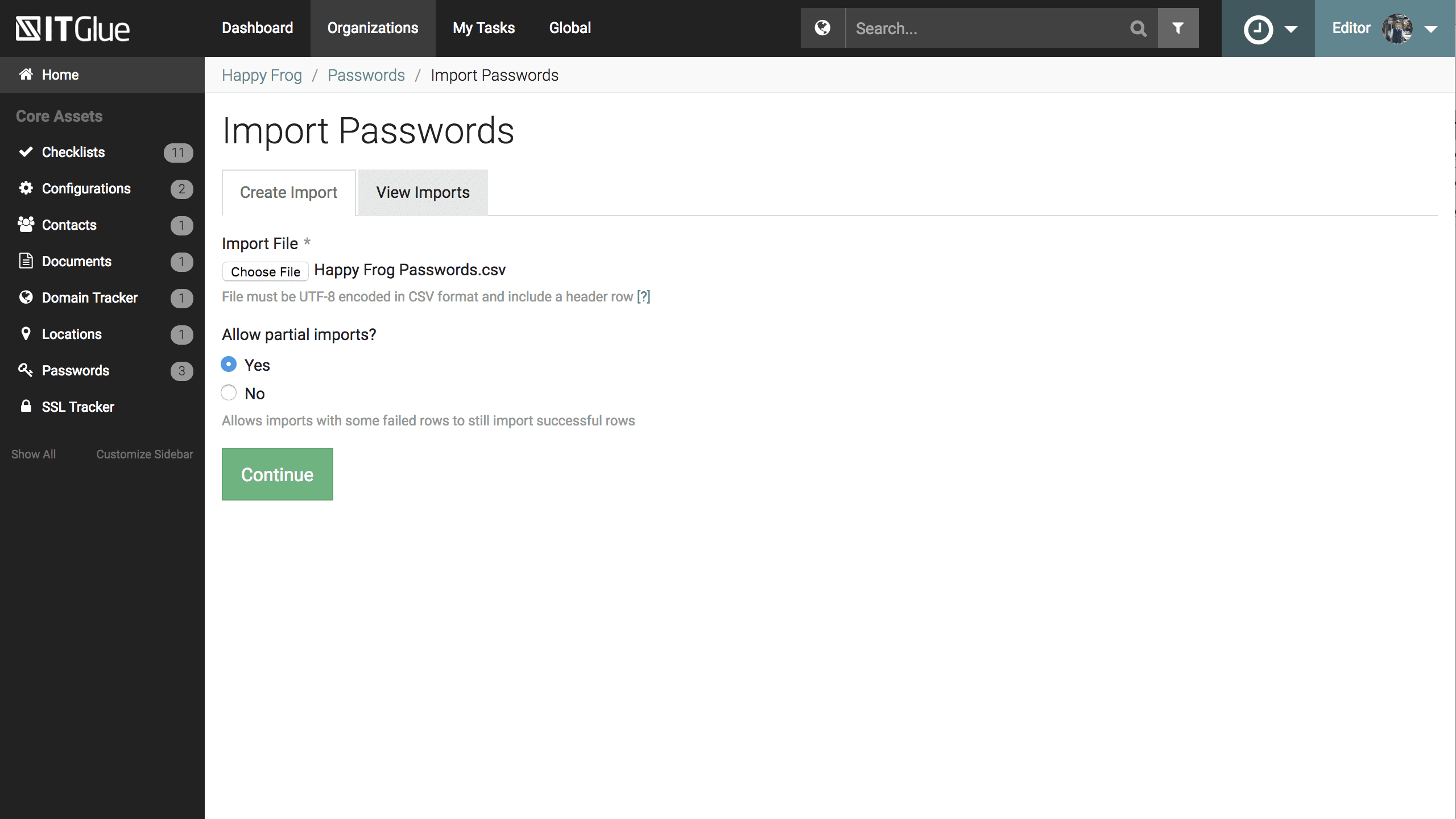
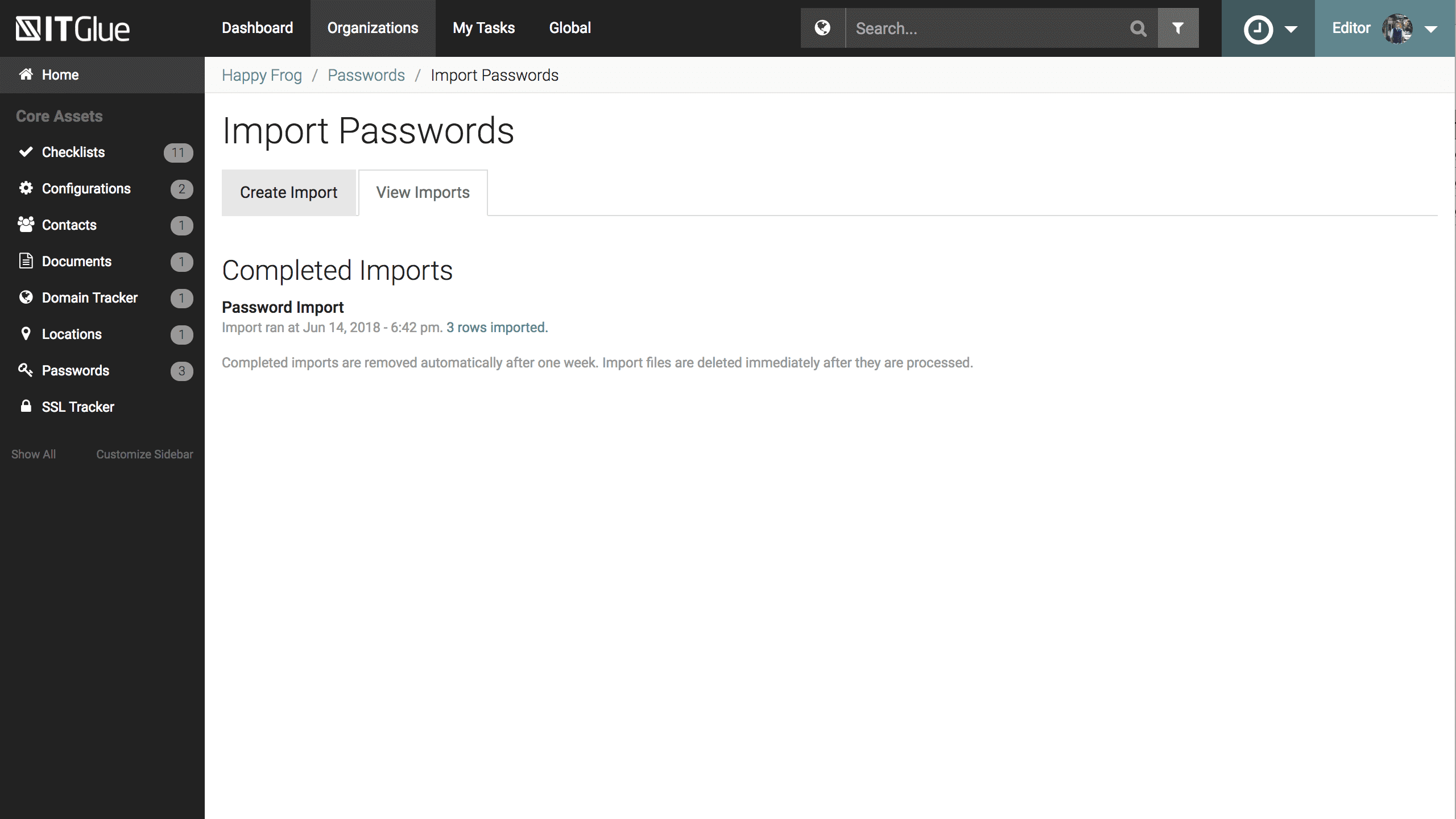
This is especially critical for MyGlue users. Why? Because with MyGlue there is no Administrator or Manager role. That leaves your clients to either manually enter a significantly large amount of passwords, or contact you, their MSP, for help.
With our new Password Import feature, you, your staff and your clients are given a self-service model. Rather than relying on someone else to complete the task, Editors and Creators can import passwords themselves. Minimizing the steps it takes to enter or create passwords in IT Glue and MyGlue enhances the efficiency of everyone’s time, and allows your simple tasks to stay simple.
As always, our Knowledge Base is available for further details so that you can get started speeding up the password import process today!
What thousands of MSPs have come to discover is that IT Glue can act as a central hub for all of the information they need in order to better serve their clients and staff. IT Glue also allows businesses to get the information out of their team’s heads and store it in a place where everyone in the organization can easily access it. We are a proven, best practices-driven IT documentation platform packed with features designed to help you maximize efficiency.
