How to Do Passwords Right (in MyGlue)
BY IT GLUE | June 12, 2018
Nod your head if you’ve ever used the same password for more than one account. Don’t worry, I won’t know. How about if you’ve ever written a password down, or shared it with a co-worker over email? The good news is, you’re not alone, but that’s also the bad news. A lot of times, you simply don’t know how your clients are managing their passwords. Chances are, your clients’ password practices are far worse than you think.
Doing passwords right
We know the recommended practices for passwords. We also know that nobody is going to be able to remember a 16-character password with letters, numbers and symbols, much less remember 100 of them. So how can you get your clients to do passwords right? The answer is simple – you need a tool so powerful that your clients never actually need to remember their passwords. Ever.
How does MyGlue solve the password problem?
We’ve designed MyGlue to make passwords exceptionally easy, and we’re here to show you how. The first step is to create the password asset – just follow the template:
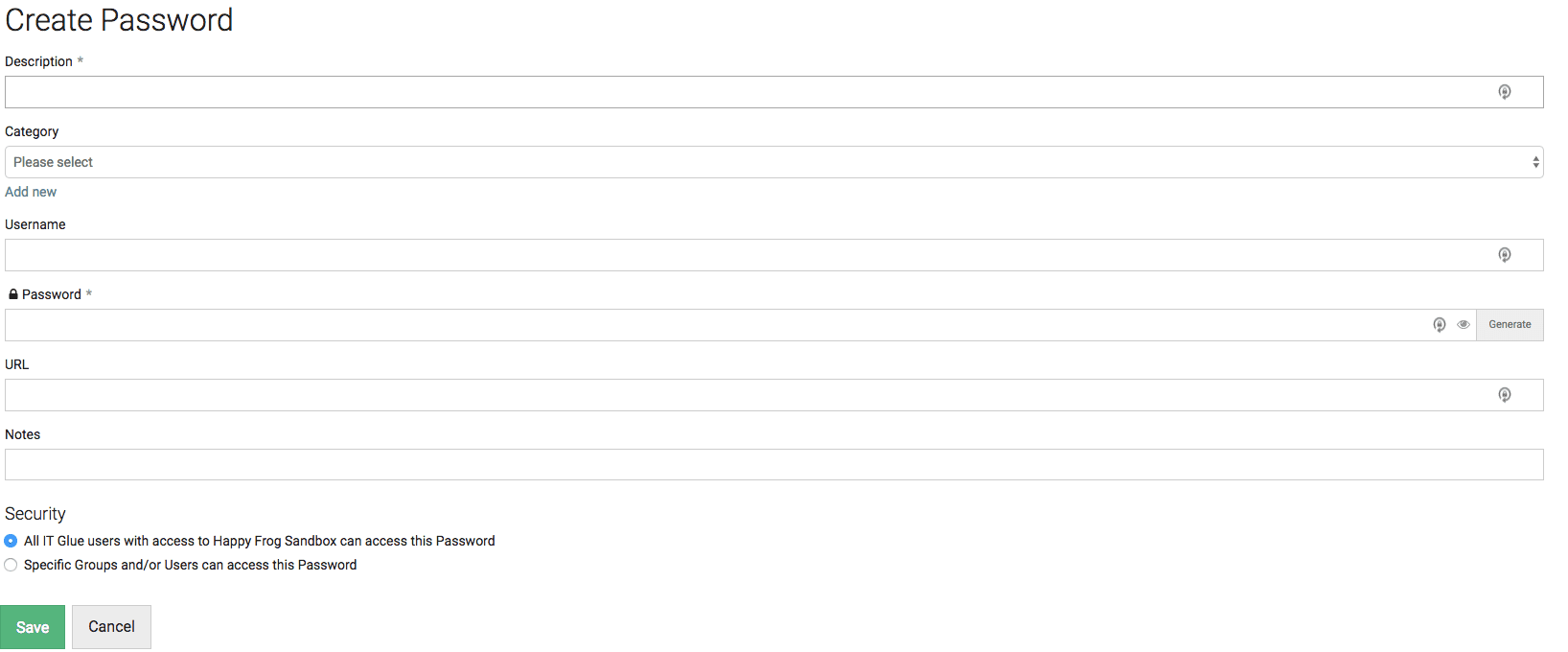
Once you’ve entered the information, click “generate” to create a strong password. You can also use 3rd party sites (search for “strong password generator”) to create your passwords, if you’d like.

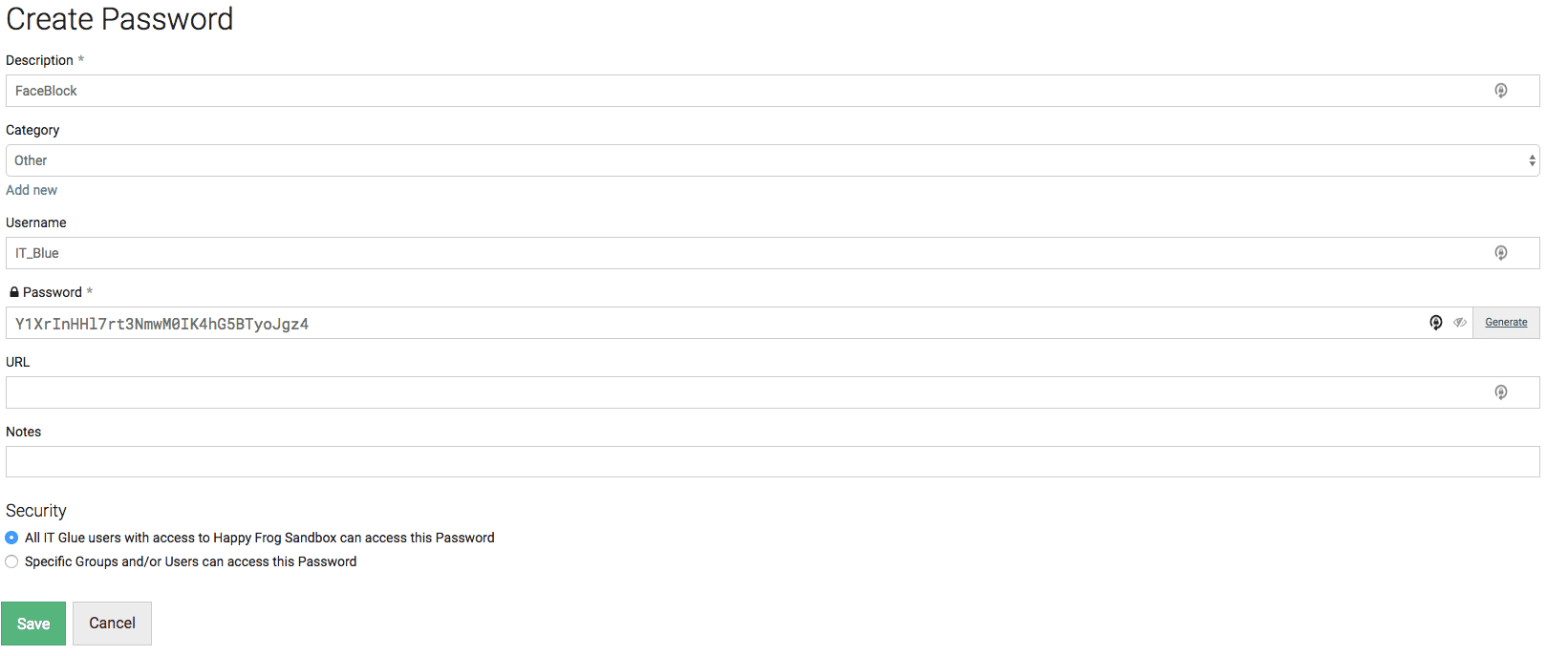
When you want to retrieve the password, you’re able to do this without actually viewing the password by clicking the clipboard icon next to the “show password” button. This saves the password to your clipboard without revealing it.

At the bottom of the page under Security, you also have the ability to customize who has access to individual passwords within the organization. Some passwords are best kept on an as-needed basis, but giving your employees access to others will help enhance the efficiency of your team in a secure way. If an employee leaves the company, changing the passwords they had access to is as simple as looking it up in MyGlue, and making the change.
As you can see, not only is it easy to generate and store strong passwords, but they can be retrieved just as easily, and without the need to even look at them, much less write them down. With MyGlue’s intuitive information architecture, any member of your team can find the password, any time they need to.
Click below to learn more about MyGlue:
IT Glue™ is the leading documentation platform for MSPs, designed to eliminate waste, improve productivity and help you hit your SLAs better. We are committed to continuous improvement, and this means we are constantly rolling out new features. Check our blog or our release notes regularly to learn about the latest features.
