Announcing Network Glue Wide Release and New Features
BY IT GLUE | July 09, 2019
It’s here! After a short period of limited release, Network Glue is now available for wide release. What’s Network Glue? It’s a network discovery, documentation and diagramming tool from IT Glue. When we announced it a couple of months ago, interest was off the charts. There’s definitely pent-up demand for an affordable solution to help you track client networks and increase tech efficiency. And for those who already know a little something about Network Glue, we’ve also added some really cool new features in the past couple of weeks, so read further.
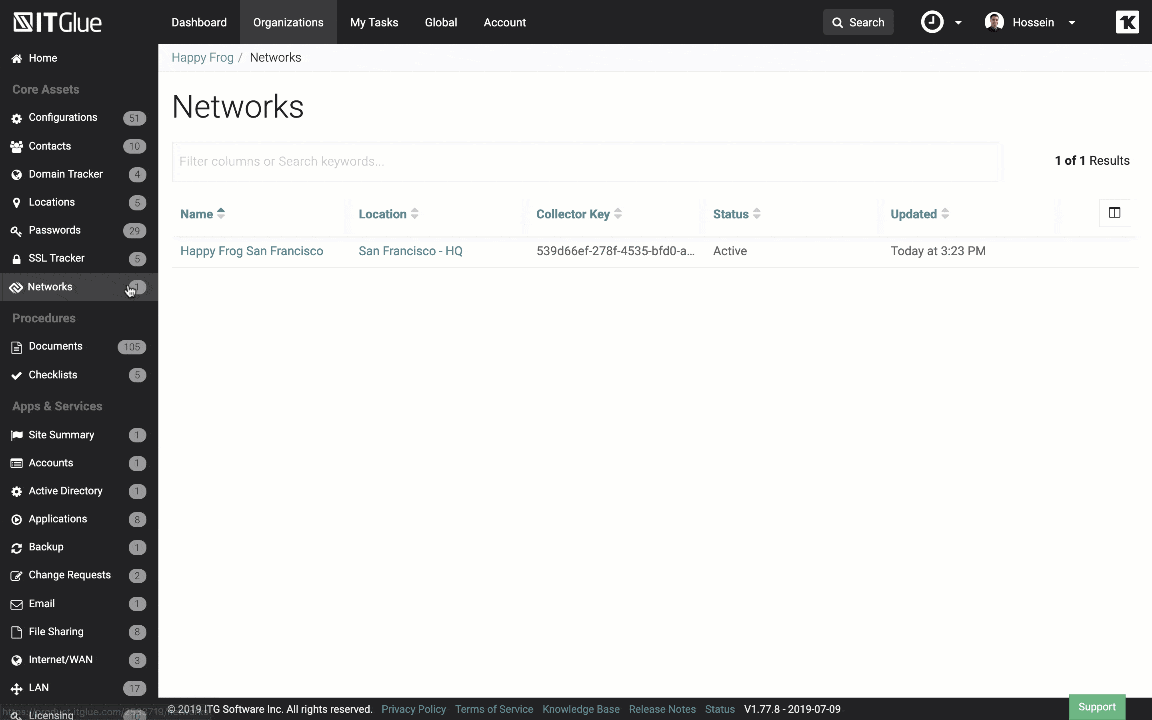
New Feature #1 – Expand/Collapse Nodes
The first enhancement is pretty self-explanatory. Users can expand or hide nodes and the associated connections on the diagram. By clicking, all devices that have connections to the node will collapse into that node. This feature is especially powerful for complex networks, because it allows your techs to focus on just the parts of the network that pertain to their current ticket or task.
New Feature #2 – Automatic Matching
One of the biggest benefits of Network Glue in terms of productivity is that it automatches Network Glue devices to your existing IT Glue Configurations by using MAC address from your PSA or from IT Glue. We have now also added the capability for network devices found by Network Glue to be automatched to RMM MAC addresses in IT Glue. No manual matching? That’s obviously awesome.
New Feature #3 – Enrich Configuration Data with Network Glue Data in Sidepane
As a result of this matching, you will now be able to view all the Configuration details from IT Glue, RMM, and Network Glue on the sidepane of the network diagram page. This gives you a single view of the network diagram and the same Configuration data that is displayed on the IT Glue Configuration page. Ergo, your technicians will no longer need to toggle back to the Configurations page to have access to the full slate of information, as it will be presented in the network diagram page as well.
In addition, you’ll be able to easily identify the types of devices on the network diagram, as the device icon on the network diagram will be updated with the device type that’s already documented in IT Glue, if it’s an unknown device type from Network Glue.
New Feature #4 – Easily Identify Unmatched Assets
If the device is unmatched, it will be rendered with a question mark so that you can easily identify which network devices are unmatched. By making it easy to identify unmatched assets on a network, you know which assets to match manually, or otherwise need to create an asset in IT Glue for.
New Feature #5 – SNMP Information
Lastly, SNMP information is critical for Network Glue to understand the hierarchy of the network. By showing partners which devices do not have SNMP enabled, they can easily troubleshoot to get better diagram results.
To learn more about how to use each of these features, we’ve got a Network Glue Knowledge Base section you can reference.
To sign up for Network Glue, just fill out the form on the Network Glue site and one of our reps will contact you in order to go over your options.
