Ensuring Data Integrity: Auto-Sync Microsoft 365 Contacts From IT Glue to BMS
BY IT GLUE | March 02, 2022
The MSP industry is in its “Big Data” era. Huge volumes of data are being generated every day that need to be accessed regularly to enable timely decision making. That’s why data integrity is absolutely crucial. To maintain this integrity, you must ensure the accuracy, completeness and consistency of data across all your key tools on a day-to-day basis.
Most importantly, however, you should be able to see the same data regardless of whether you are working in your PSA or IT documentation system. With our latest update, your Microsoft Office 365 contacts in IT Glue can be automatically pushed and synced into BMS.
Let’s explore its advantages in detail.
The need for data integrity
Data integrity is important because, without the correct information, you could frequently face minor hassles that will eventually impede your efficiency. Moreover, you could experience business workload problems and compliance issues if your data is not taken care of properly.
The biggest threat to data integrity is a tool stack that does not work well together. This leaves your data inconsistent and inaccurate. This eats up valuable time of service desk technicians working on tickets or administrators working on tasks. Although many MSPs around the world face data integrity issues, they don’t fully understand the impact it has on their productivity and bottom line.
Auto-sync Microsoft 365 contacts to BMS
Seeing the same information across your tools is necessary to ensure its accuracy and consistency. You can achieve this with data flows that leverage seamless integrations. With our latest Microsoft 365 integration update, you can see the same Microsoft 365 contacts found in IT Glue directly in your BMS account as well.
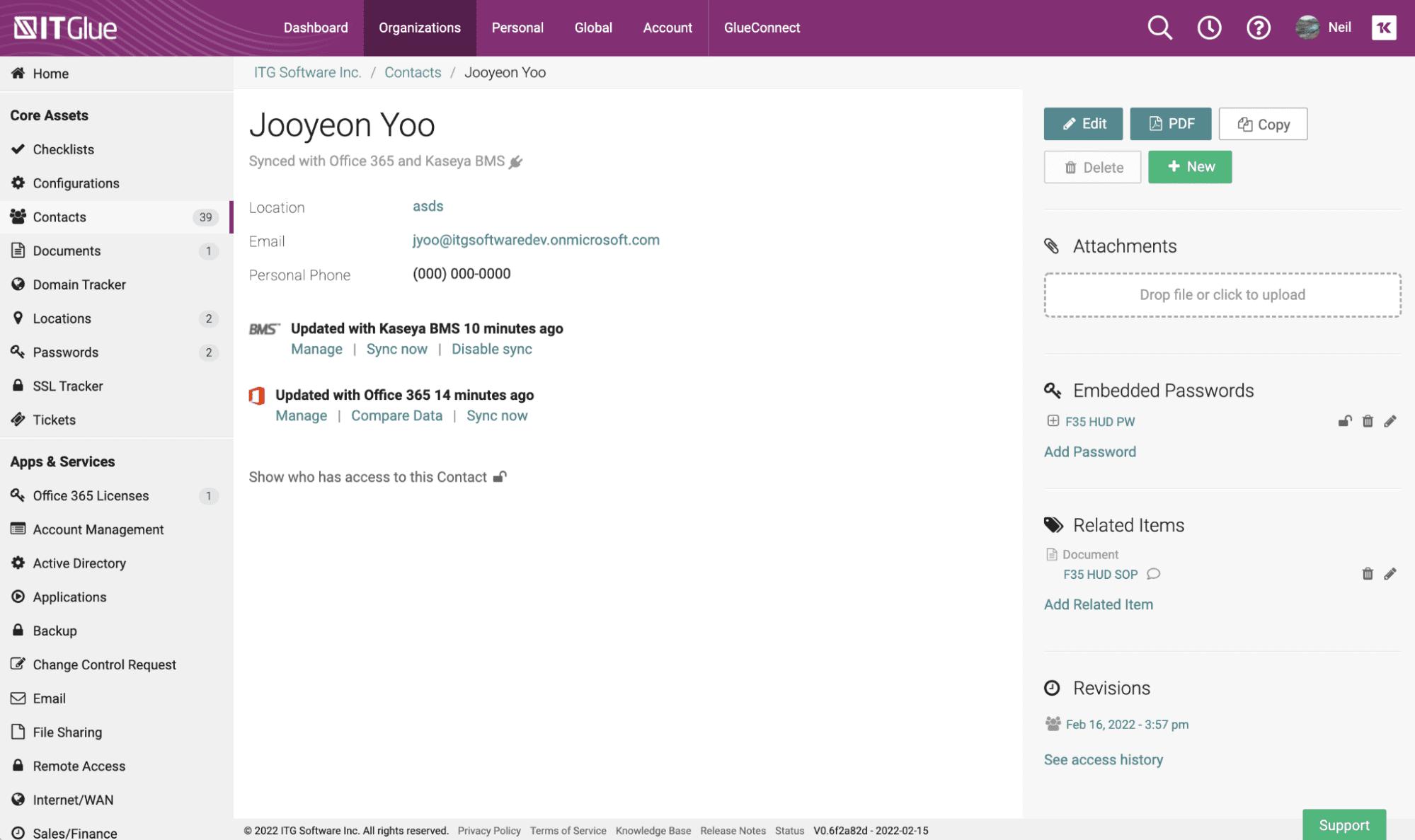
This update enables Microsoft 365 contacts that have been newly detected and created inside IT Glue to be automatically pushed and synced into BMS. This means you no longer have to first manually edit and save Microsoft 365 contacts in IT Glue for them to then show up in BMS.
Being able to see the same Microsoft 365 contacts in IT Glue and BMS helps with the consistency of such information. This ensures administrators and technicians are always looking at the latest data regardless of which tool they are working out of. This improves workflows and efficiency since you no longer have to cross-reference and double-check whether the Microsoft 365 contacts information is accurate when you are in BMS.
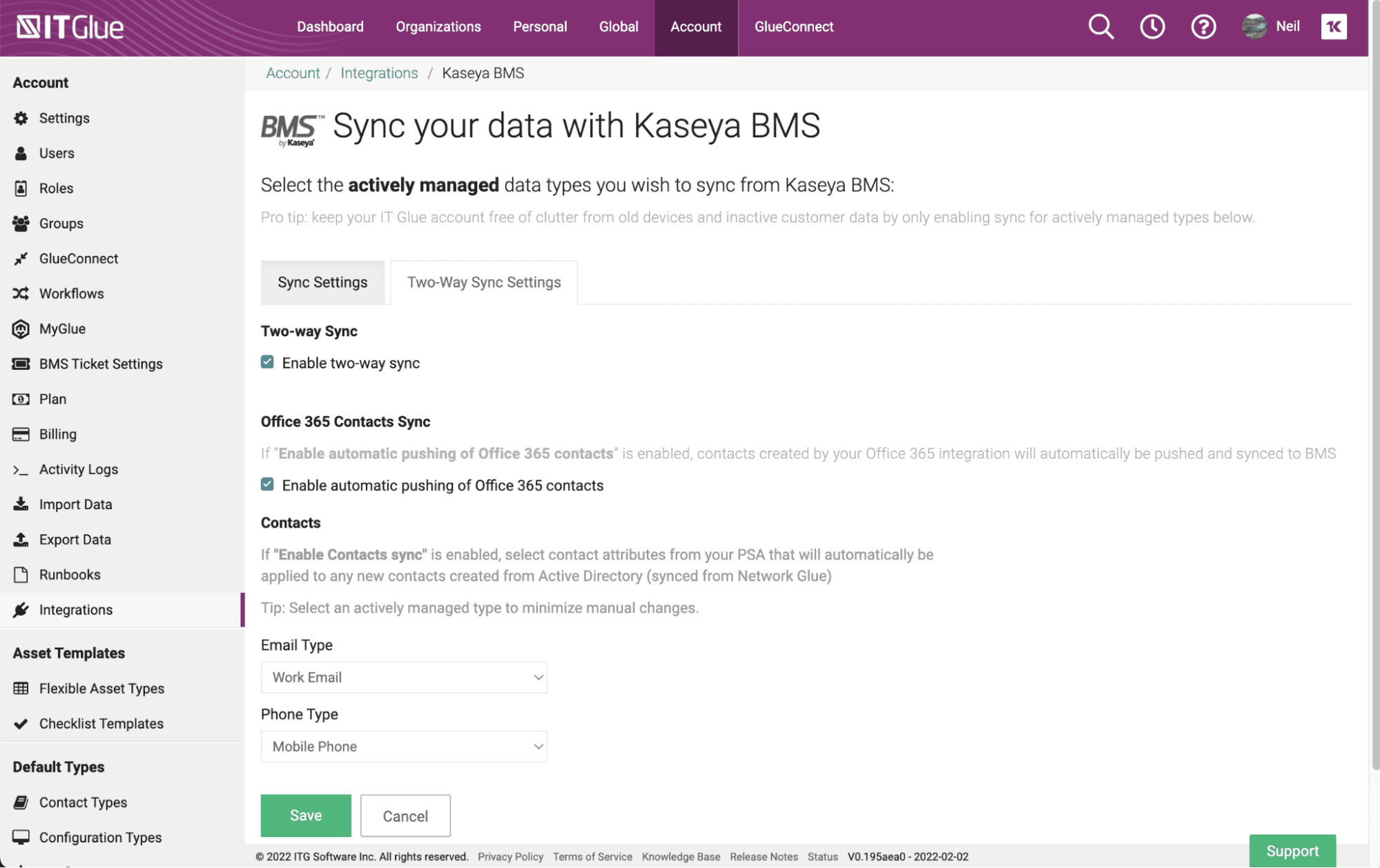
Learn how to auto-sync your data with Kaseya BMS.
Protecting data integrity with IT Glue
As an award-winning documentation platform, IT Glue ensures the effective management of all documented information. By automating contact creation and syncing between your documentation tool and PSA, you no longer have to worry about keeping that crucial information up to date in different places. IT Glue ensures data integrity by making such syncing abilities possible with smart documentation integrations.
To learn more about how IT Glue ensures data integrity, request a demo.
