How To: Document Internet and WAN
BY IT GLUE | October 18, 2016
This installment of the IT Glue™ “How To” series is another simple document with powerful implications. If one of your client sites “goes down”, how much information do you have at your fingertips?
In our ever-increasingly connected world, and the continual shift to the cloud, you see the impact that internet outages have on your clients’ businesses. One of the key uses of this asset is to be able to test connectivity instantly and contact the Internet service provider quickly when that dreaded moment occurs.
As a technical account manager for a client, I was always impressed to hear something like this:
“Site went down in the last 10 minutes, we’re able to ping the ISP gateway, we’ve talked someone through restarting the modem and firewall on site, and a call is in with the provider”.
If the CEO from that client then calls me directly, I have a perfect response.
In order to get to that status so quickly, all it takes is an asset with relevant, current WAN information. While it doesn’t take long to build, it will be invaluable for your entire team and prevent them from asking rather embarrassing questions should disaster strike.
You will need one record per physical location (site). Here are some good examples of the information to record:
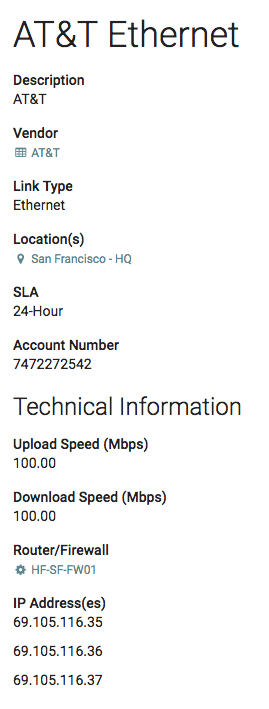
The included template in IT Glue makes good use of drop-down menus, tag fields, and headers to present the information clearly and simply. You can easily link through to assets such as vendor contact info, location address, and the firewall device details. This design also keeps information standard from one client to the next.
Tip: obtain a scan of the latest invoice from the Internet provider and attach it directly to this WAN asset to assist with clear communication to the provider’s tech team.
When it comes to related items for this asset, there may not be many, as the inline tags link well to the information you need. One item we do recommend including is a link to the LAN asset(s) that the related firewall connects to. In the LAN asset, you can find important photos of the server room. This enables you to walk someone on-site to the modem and firewall location, and ensure devices are checked for status lights, cabling, and restarted in the right order. The LAN asset also gives you a summary of all the affected devices and linked applications that are affected by any Internet outage or performance degradation.
To see how this is done, we have put together an IT Glue Express instructional video, which can be accessed here.
| How to Home | ← How to Record Site Summarhttps://www.itglue.com/wp-admin/post.php?post=1643&action=edit#y for Client Organization |
