IT Glue DR Runbook: Maximize Recovery Efficiency Following a Disaster
BY IT GLUE | August 29, 2022
New Unitrends Integration Feature!
You work hard to provide impeccable service to your clients, manage their assets and keep your business operations running smoothly. Unfortunately, disaster may strike at any time. A critical part of IT success is to stay prepared to overcome these emergencies, so you can keep your clients’ networks and assets protected with minimal downtime.
Every single minute following a disaster is crucial. You must be able to manage your time well and be as efficient as possible to bring everything back up to speed. If you fail to do that, it could jeopardize your reputation as well as your revenue.
So, how can you ensure you are fully equipped to quickly recover following a disaster? The new IT Glue DR Runbook, through the Unitrends integration, is meant just for that. It enables you to export an automated standardized list of protected machines with their latest information, drastically improving your asset recovery time.
Comprehensive backup visibility
To leverage the DR Runbook, you must first enable the Unitrends integration in IT Glue. This allows you to bring in all your protected assets from Unitrends into IT Glue so you can easily see their backup health without switching solutions and wasting valuable time.
This integration shows you the Unitrends backup status, last backup time and storage for endpoints in IT Glue. Additionally, with the Unitrends Backup Coverage Report, you can produce an automated PDF report to show the current backup state of any internal or client networks. This helps you identify risks or opportunities to create more revenue.
Based on the Backup Coverage Report results, you can determine how vulnerable a network may be if a disaster were to happen and prepare accordingly.
DR Runbook
With the new IT Glue DR Runbook, you can export an automated runbook that outlines all the Unitrends protected assets after a disaster. This helps you begin the recovery process instantaneously and minimize downtime. With the exported DR runbook from IT Glue, you can then specify the boot order in which you want your machines to be recovered, so that you can ensure the most effective recovery for each function/department.
Once it is completed, you can send the IT Glue DR Runbook to the Unitrends DR-as-a-Service team to be used to kick off failover and recovery based on your boot order. If you do not use the DRaaS team, you may still utilize the DR Runbook for recovering impacted machines on your own.
The DR Runbook will include the most up-to-date device data to help you get the necessary information for recovery. This is a significant time saver. Normally, maintaining a list of all your machines and then identifying which were affected after a disaster is all done manually on a spreadsheet. However, with the Unitrends integration and the IT Glue DR Runbook, you can bypass a lot of administrative work to keep track of your assets, especially during times when you should simply focus on ensuring your IT environment is fully operational.
The automated DR Runbook ensures no machines are missed, left with errors or rebooted incorrectly. You can have peace of mind knowing that the DR Runbook will provide you with every single impacted machine and the necessary details to address potential issues.
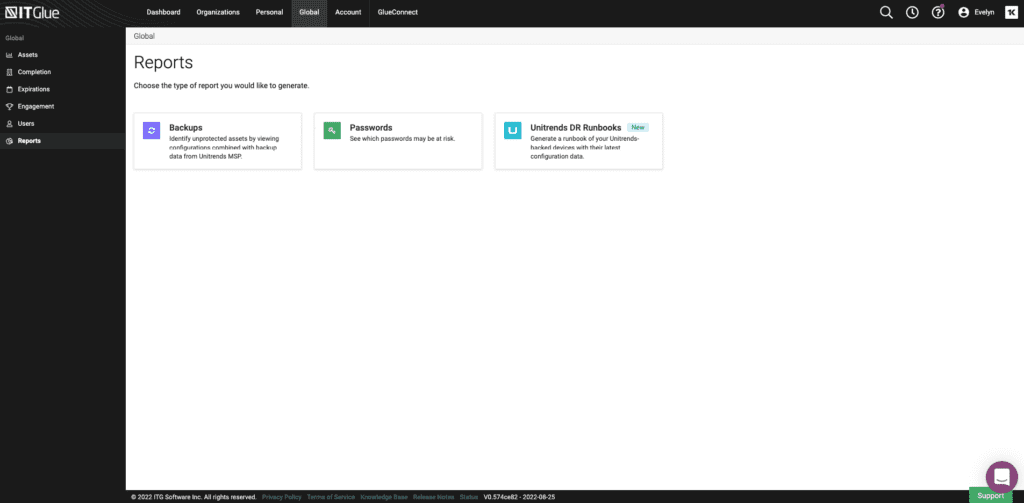
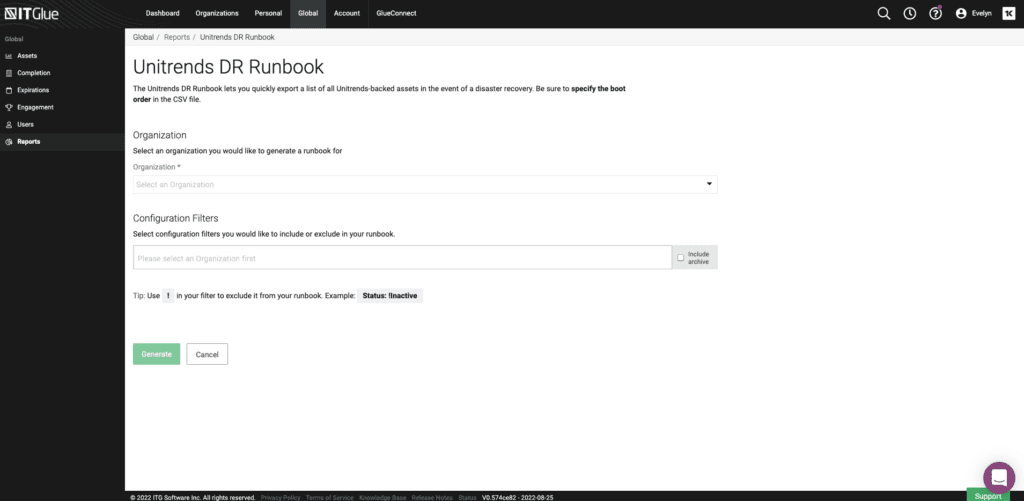
Learn more about this feature in our Knowledge Base article.
