SSL Certificate Tracking
BY IT GLUE | January 22, 2015
We are pleased to announce a killer new feature: SSL Tracker. This new feature enables you to automatically monitor and track your SSL certificates in IT Glue™ and be automatically notified as they expire, across any number of SSL certificate provider accounts. This new feature is available on the Standard and Enterprise plans.
Why track SSL certificates?
Many IT groups have traditionally managed SSL renewals manually, usually waiting for an email notification from the SSL certificate vendor or (gasp!) sometimes being notified by a user that something is wrong with their email, website, etc. Part of our vision for IT Glue is to “stick” everything in one place so that your documentation is all consolidated in a single interface. This is another value-add which will save you and your team tons of time, and help you achieve service excellence, something we are very passionate about.
Here’s what a single entry looks like (don’t worry, this one will definitely get renewed!):
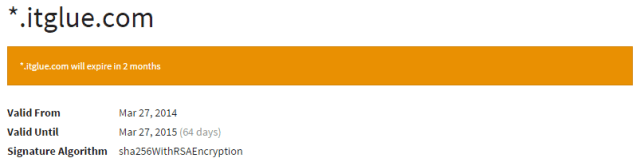
How does it work?
Very much like our automated Domain Tracker feature, the SSL Tracker continuously monitors your certificates and tracks the following fields, all in a single page:
- Valid from & to dates
- Signature algorithm
- Subject (organizational unit & common name)
- Issuer information (issued by, organization, country, state/province, locality)
- Certificate, intermediate chain & certificate signing request (CSR)
- Private key
All of this information is, of course, securely stored and encrypted, with the ability to embed (for example) the CSR password as an embedded password and of course limit access to your SSL certificate entries using our flexible users & groups methodology. Of course, all activities related to these certificates are also audited and everything is change managed.
