Reduce Credential Stealing and Increase Security with Automated Password Rotation
BY IT GLUE | May 16, 2024
Credential stealing and compromised passwords are dangerous cyberthreats that businesses face daily.
IT Glue’s password rotation capabilities go beyond simple password changes; they offer a variety of functions that ensure flexibility and customization. This makes them well-suited for dynamic organizations with specific compliance needs and beyond. From automated and on-demand rotation to a per organization rotation scheduler, password rotation in IT Glue is a breeze.
Until now, all these capabilities were limited to Active Directory passwords. Now, we are introducing the addition of Microsoft Entra ID and Microsoft 365 passwords in IT Glue’s password security features for complete password security. Join us as we delve into the functionalities that make IT Glue a preferred choice for dynamic organizations prioritizing security and compliance.
What is automated password rotation?
Automated password rotation is a security measure where passwords are systematically changed on a scheduled basis without manual intervention. This practice is crucial for minimizing the risks associated with stolen or compromised credentials. The top cause of a data breach is human error, like an employee unwittingly giving a cybercriminal their password.
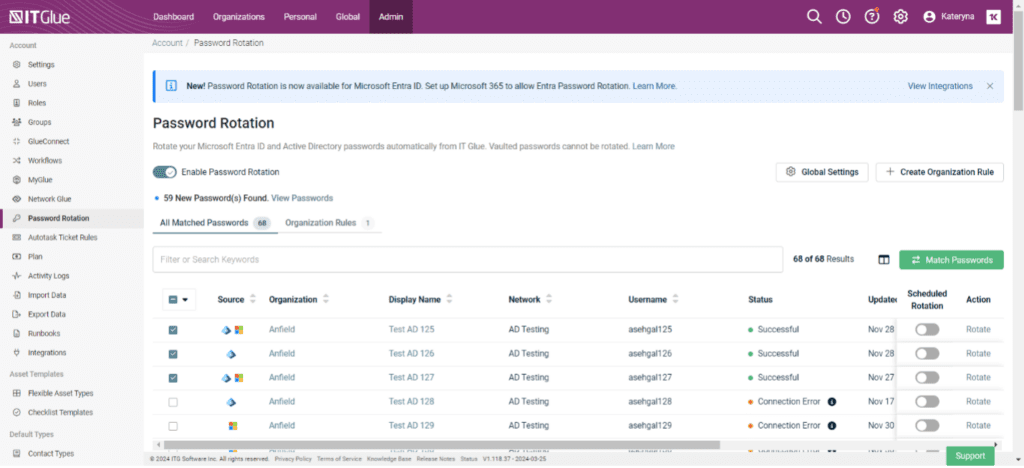
Why is automated password rotation important?
For IT professionals, ensuring robust security measures translates directly to protecting organizational integrity and customer trust. Automated password rotation plays a pivotal role by preemptively renewing credentials before they can be exploited by cybercriminals, thereby enhancing overall security posture and supporting compliance with industry regulations.
Let’s explore some of the specific benefits of Microsoft Entra ID Password Rotation.
Putting password rotation on autopilot
Putting password rotation on autopilot with IT Glue’s automated feature means simplifying the maintenance of password security while enhancing organizational efficiency. Here’s how automated password rotation can transform your security strategy:
- Time and resource efficiency: Automate the routine, repetitive task of password changes to save valuable time and resources. This shift allows IT teams to focus on strategic initiatives rather than getting bogged down with manual security maintenance tasks.
- Elimination of human error: Manual password updates are prone to human error, which can lead to security vulnerabilities. Automated password rotation eliminates this risk by ensuring that passwords are changed accurately and consistently, reducing the likelihood of breaches that stem from human mistakes.
- Streamlined security operations: With automation, the process of updating passwords becomes seamless and non-disruptive. IT Glue’s system ensures that all credentials are rotated as per the set schedules without any need for manual intervention, thus maintaining continuous security coverage.
Robust security for dynamic organizations
IT Glue’s automated password rotation feature is meticulously designed to provide robust security solutions tailored for dynamic organizations. This capability allows IT administrators to proactively manage and secure their network by setting custom password rotation schedules that align with organizational policies and compliance requirements. Here’s how automated password rotation with IT Glue enhances your security landscape:
- Customizable schedules and frequencies: Tailor the frequency of password rotations to fit the specific needs of your organization.
- Minimize risks of cyberattacks: With the ability to customize password complexities and rotation parameters, IT Glue helps minimize the organizational risks associated with potential cyberattacks. By regularly updating credentials, you reduce the window of opportunity for cybercriminals to exploit stale passwords.
- Bulk password updates: IT Glue facilitates the management of password updates by allowing administrators to select and rotate passwords in bulk. This not only saves time but also significantly reduces the workload of IT staff, allowing them to concentrate on more critical tasks.
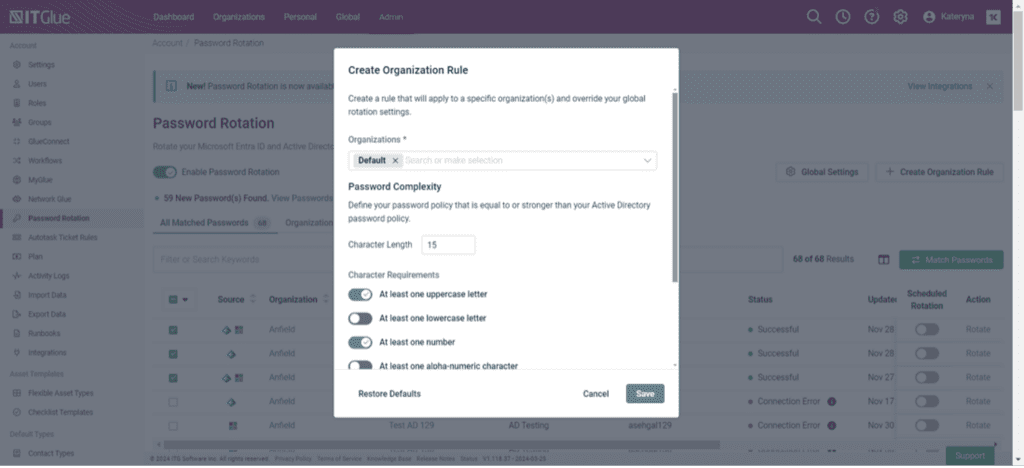
- Adaptability to organizational growth: As organizations grow and evolve, their security needs can change. IT Glue’s password rotation feature is built to scale alongside your organization, providing consistent security measures that adapt to your expanding infrastructure.
Bolstering security and compliance for security conscious organizations
IT Glue’s expansion to include Microsoft Entra ID and Microsoft 365 in its automated password rotation capabilities marks a significant enhancement in securing a broader range of critical assets. Here’s how this feature enhances security and compliance:
- Comprehensive protection: By including Microsoft Entra ID and Microsoft 365, IT Glue offers a more holistic approach to password security. This integration ensures that key systems are protected by strong, regularly updated credentials, safeguarding sensitive corporate and customer data.
- Compliance with regulations: Many industries have strict regulations requiring robust data protection measures, including mandatory password changes. IT Glue’s automated password rotation helps organizations meet these compliance requirements more efficiently and without the risk of human error.
- Prevent unauthorized access: Regularly updating passwords reduces the risk of unauthorized access to sensitive systems and information. Scheduled rotations ensure that even if a password is compromised, its lifespan is limited, significantly reducing the potential impact of a security breach.
Getting started
This feature is available to users subscribed to Network Glue. For more details on setting up and optimizing automated password rotation, click here.
Not a Network Glue Partner yet? Experience the benefits of streamlined and secure password management. Get a demo today and see how IT Glue can transform your organization’s security strategy.
