IT Glue Quick Search Now Available in Kaseya BMS
BY IT GLUE | November 01, 2018
Note: “Quick Search” is now called “Search”.
Great news for all Kaseya BMS users! Our IT Glue Search is now integrated with Kaseya BMS, meaning you never have to leave Kaseya BMS when looking for associated data in IT Glue.
How does this work?
The first step is to download and install the IT Glue Chrome Extension. With the Chrome Extension installed, go into a relevant Kaseya BMS Chrome page. While in Kaseya BMS Service Desk or CRM page, it’s as easy as just pressing “Q” on your keyboard to bring up the IT Glue search bar.
With this new enhancement, the feature will identify what page you are currently viewing, and by default, pull up the information associated with that page. For example, say you’re managing a ticket in Kaseya BMS, but need more information regarding a specific configuration or contact. After pressing “Q,” the IT Glue Search results will automatically pull up the information associated with that ticket in IT Glue. You can then continue to use the IT Glue Search feature the same way you would in IT Glue to pull the necessary documentation.
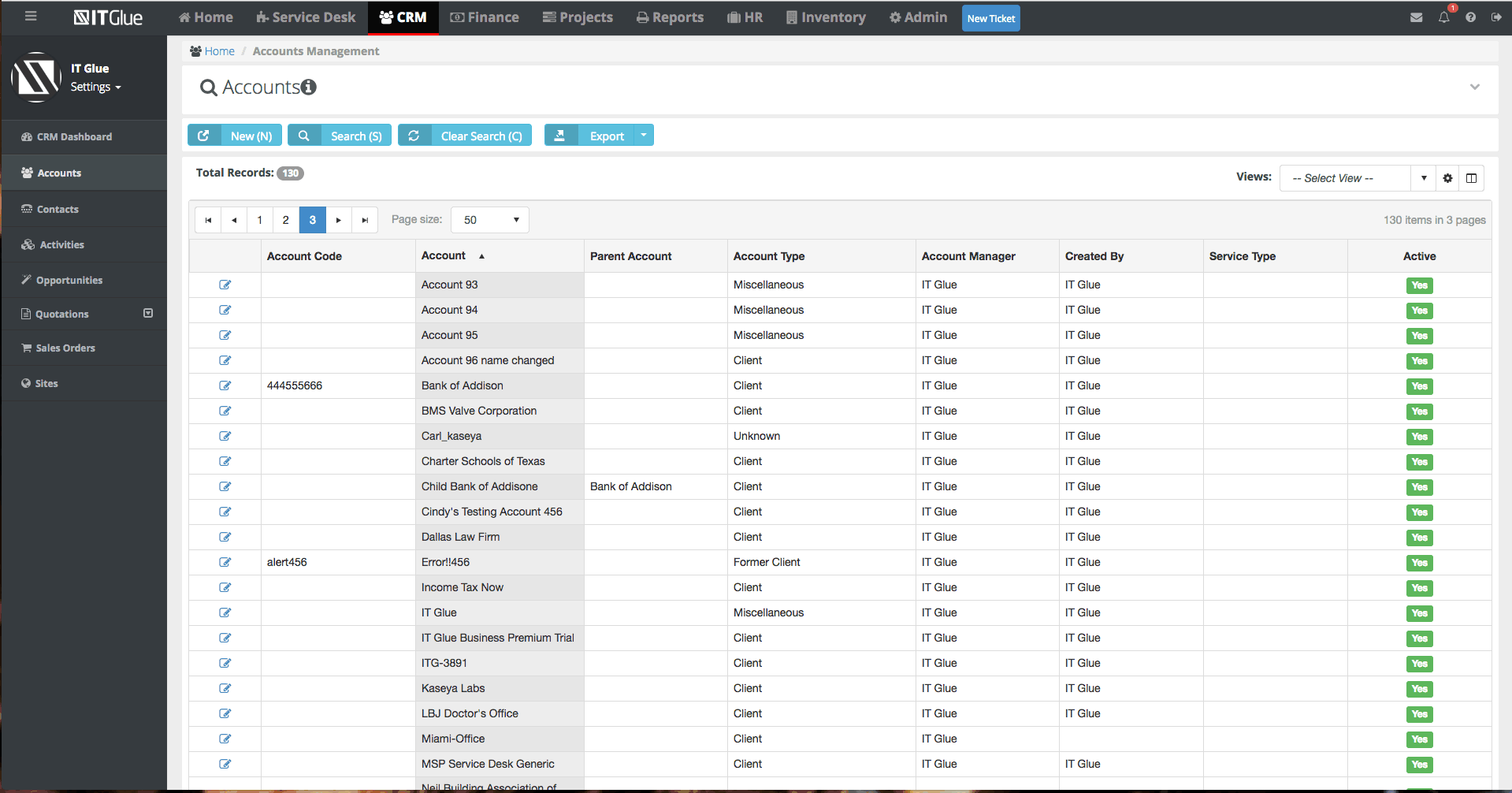
With recommended search results displaying based on the data you’re viewing in the PSA, you spend less time looking for information, and more time completing tasks.
With all the information you need in IT Glue, available at the press of a button in Kaseya BMS, you can be confident that your processes will only get more efficient.
As always, you can access our knowledge base article here to learn more.
Not an IT Glue user? No problem! Sign up for a demo today to learn how our platform enhances your productivity.
Founded in 2013, IT Glue is the world leader in MSP documentation. Our integrations with leading PSA and RMM platforms, along with other communications tools, allows information to flow seamlessly throughout your organization, reducing the friction that creates wasted time for your techs. By eliminating this waste, IT Glue helps you improve your bottom line.
