Feature Release: Chrome Extension Quick Search
BY IT GLUE | March 14, 2018
Note: “Quick Search” is now called “Search”.
Great news! We’ve added IT Glue Quick Search to our Chrome Extension. Now it’s even easier to search for items in IT Glue. As long as you’re logged in to the Chrome Extension, you’ll be able to access any item via the Quick Search, not just passwords.
Whatever you are browsing, you’ll be able to quickly search and find an item in IT Glue, without leaving your screen. This brilliant addition makes the Chrome Extension even more powerful. Not only will it save your team time, but it will save them the trouble of toggling between different screens.
Let’s say you’re looking up a domain for one of your clients. You’re on the domain host’s website getting information and want to make sure that this reconciles with the information that’s in IT Glue. You’ll be able to make that search happen with a keystroke and without having to leave the domain host’s website.
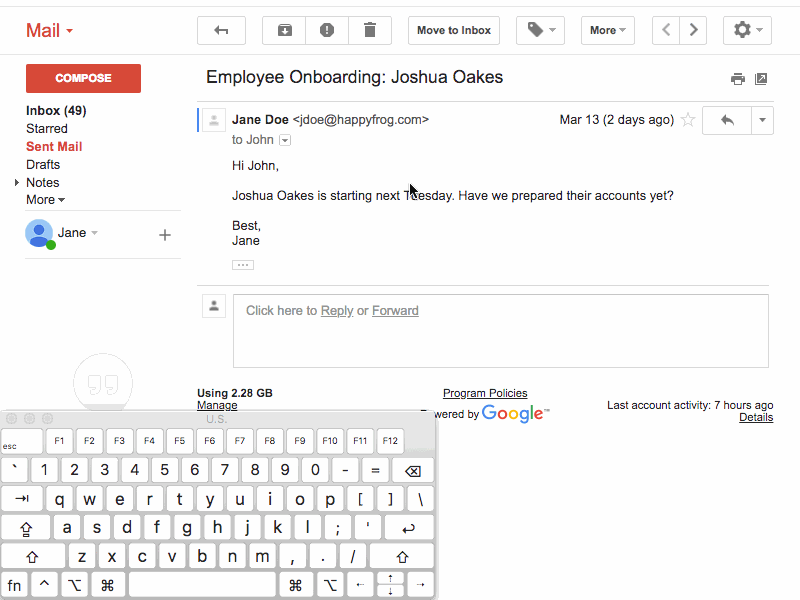
If you’re enjoying the quick search feature in the core IT Glue app, you’ll love that this feature is now available in the Chrome Extension even more.
This feature should be self-explanatory, but in order to make sure you get the absolute most out of it, please take a look at our Knowledge Base.
If you haven’t yet done so, download the Chrome Extension here.
While we’ve got your attention, we wanted to make sure you are aware of the “Create Passwords” feature we added to the IT Glue Chrome Extension a couple of weeks ago. The Quick Search has also been added to the MyGlue Chrome Extension, something worth mentioning to your MyGlue users.
IT Glue™ is the leading documentation platform for MSPs, designed to eliminate waste, improve productivity and help you hit your SLAs better. We are committed to continuous improvement, and this means we are constantly rolling out new features. Check our blog or our release notes regularly to learn about the latest features.
