Feature Release: Customized Sidebar
BY IT GLUE | June 26, 2017
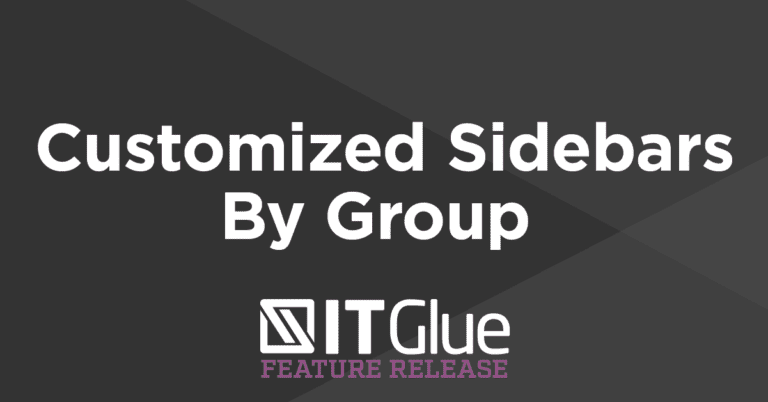
Simplicity can be such a beautiful thing. This is especially true where information architecture is concerned. If you envision the optimal structure for data, it would look like a system where you have the information you need – and only that information – at your fingertips, when you need it. To that end, IT Glue introduces customized sidebars based on groups.
By adding this new layer of customization to the platform, you can ensure that the right people see the right information, and nothing more. Think of it as keeping your IT Glue information on a need to know basis.
What is it?
The classic IT Glue sidebar provides MSPs with powerful structure for their information, and that’s important for your techs. But other users were faced with so much more information than they could ever want or need. The new customized sidebar allows for your account’s primary navigation menu to be structured for the unique needs of each user based on the groups they are a member of.
Account administrators can set up the organizations sidebar for each user in the way that best suits the team they work with, omitting certain types of assets that are irrelevant to that particular department.
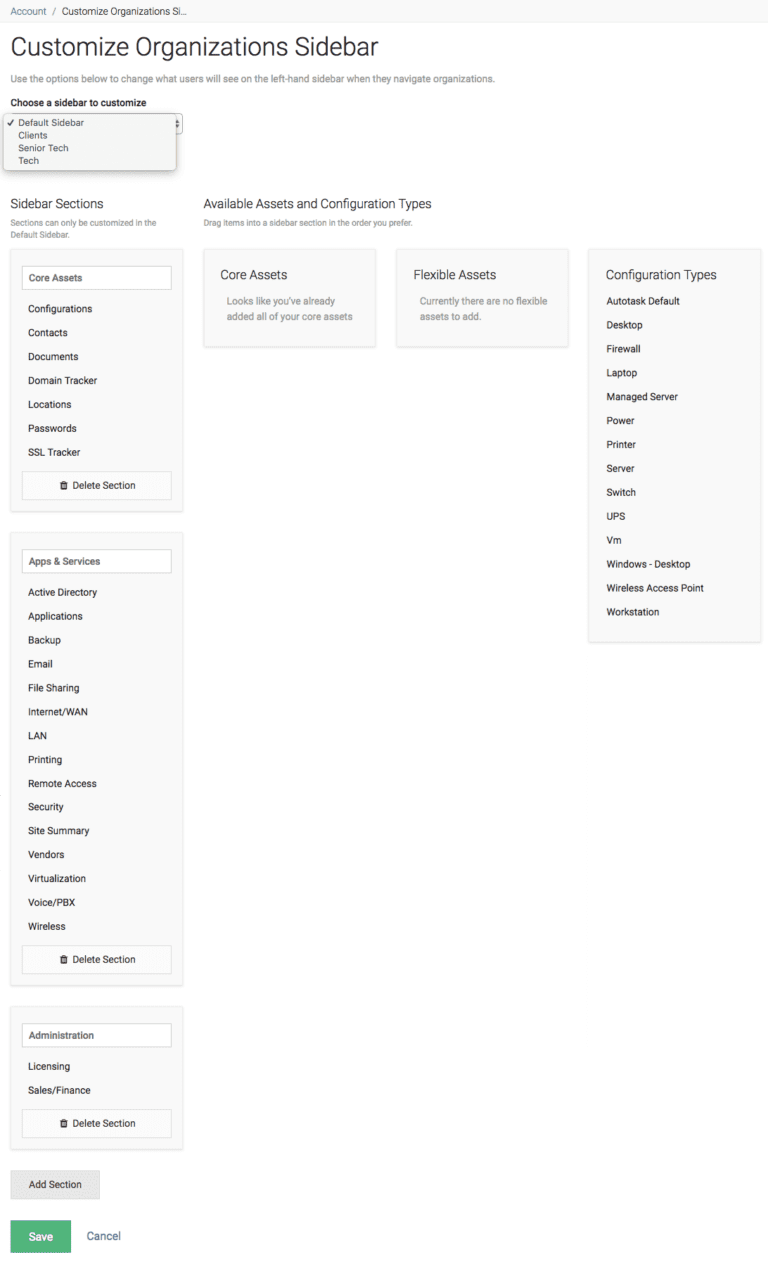
When you take a closer look, it is easy to see how items can be hidden from view using this feature.
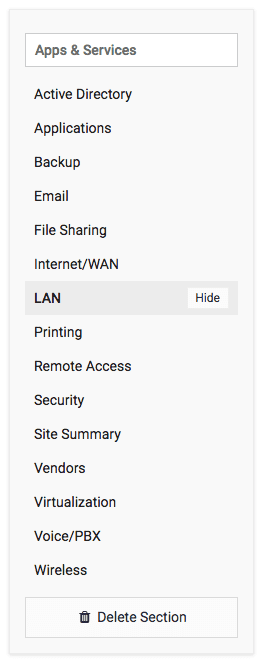
Within that basic framework, any individual user can further hide/show assets based on their unique needs.
How does it help?
A typical use case would be that an MSP structures the sidebar for a client. The MSP’s techs can see all of the information for this client. The MSP’s sales team, however, does not need the technical information. The customized sidebar streamlines the appearance of the sidebar in that a user can then hide particular assets – someone may hide locations, if their job does not require them to know that information. Essentially, there’s a lot of technical information in IT Glue that only techs need to see, and this feature allows other users to streamline their IT Glue experience by removing information unrelated to their needs.
If you have Lite seats
For MSPs that sell IT Glue Lite seats, this feature has a lot of value. Many Lite users only need access to some of the asset types in IT Glue, so the ability to simplify the appearance and structure of IT Glue for those users makes the platform that much more focused to their needs and easy to navigate. This feature might also be of value in situations where junior techs can receive a sidebar relevant to the applications and services they’re experienced enough to work with.
How to use the new sidebar
There are two components to the new sidebar. The first is show/hide at the organization level. Our Knowledge Base article on this element is here. The second is show/hide at the user level. To learn how to use this feature, click here.
To learn more about how IT Glue can help your business, check out our demo.
IT Glue™ is the leading documentation platform for MSPs, designed to eliminate waste, improve productivity and help you hit your SLAs better. We are committed to continuous improvement, and this means we are constantly rolling out new features. Check our blog or our release notes regularly to learn about the latest features.
