Feature Release: Search Filtering
BY IT GLUE | December 23, 2016
The first step towards achieving peace of mind through documentation is to document everything. But once you’ve done that, you have to be able to find it again. That’s where our fantastic global search feature comes in. From time to time, however, you don’t want to search globally; you want to search in just one organization. Or you want to search for specific types of information. That’s where the new search feature in IT Glue™ comes in.
The search filtering feature makes it easier to find information in IT Glue. The main filter is going to be by organization. So instead of searching through all your data in IT Glue, you can set the search function to look at just one specific organization.
You can also choose to filter the search down to just one or more types of items. So if you know you are looking for a document, you limit the results to that. If you know it’s definitely a password, you can do this, too.
This can dramatically reduce the amount of hits you get on a given query, making it easier and faster to find the document or asset that you want.
Here’s what search filtering looks like in-app.
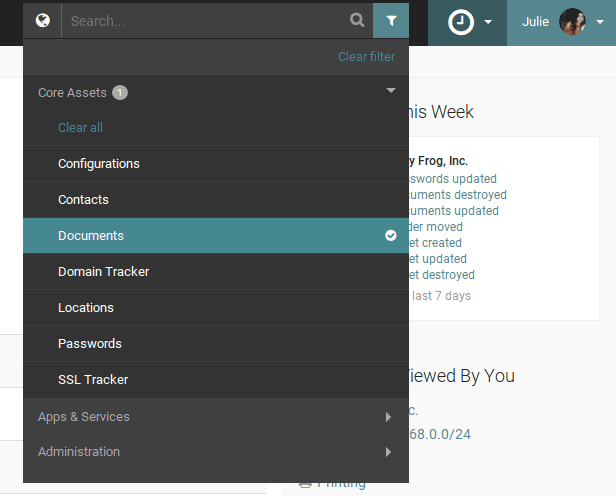
For more information on search filtering, please see our Knowledge Base article outlining how it works.
And remember, we are always open to feedback on new feature requests, through the Suggest a Feature section at the top right hand corner of the app.
What thousands of MSPs have come to discover is that IT Glue can act as a central hub for all of the information they need in order to better serve their clients and staff. IT Glue also allows businesses to get the information out of their team’s heads and store it in a place where everyone in the organization can easily access it. We are a proven, best practices-driven IT documentation platform packed with features designed to help you maximize efficiency.
