How We Use IT Glue for HR and Administration
BY IT GLUE | December 07, 2017
Last week we started a new series explaining how we use IT Glue at IT Glue. Each department uses IT Glue, to manage information within our teams, and to provide senior management with visibility into the processes that drive the business forward each day. One of the absolute power users is the HR/Admin department. Here’s how they use IT Glue:
Contacts
The contacts core asset is used internally to log employee information, in particular contact information. Employees are then related to the location in which they work and the configurations (hardware) that they utilize, providing visibility. When that person leaves, it is easy to make a checklist of the hardware they had in their possession, in addition to running an At-Risk Password Report. Matching configurations with personnel is particularly important for employees who sometimes work remotely.
Locations
In this asset category, we log our office locations, including who works at each, building details and other pertinent information. Our team also logs the home office details of each person who has one, which can be important, for example, for ensuring security at each remote location used within the company. Each location is also broken down by rooms, so that the hardware located in each meeting room is properly tracked.
Vendors and external contacts
These are flexible assets that have been created for our use. A company with multiple office locations can relate the vendors for each location. External contacts are often linked to departments, sometimes more than one.
Roles and SOPs
The relationship mapping feature is used to link each person with their role. The role has a job description related to it. This allows for SOPs to be written in terms of roles, not people. An SOP about publishing a blog post would be related @Content_Writer, which is then attached to whoever that person happens to be. This is all facilitated by logging each employee into the system as a Contact. All the licenses, reporting relationships, SOPs, and external contacts associated with this role are linked to the role, which is then linked to the individual filling the role.
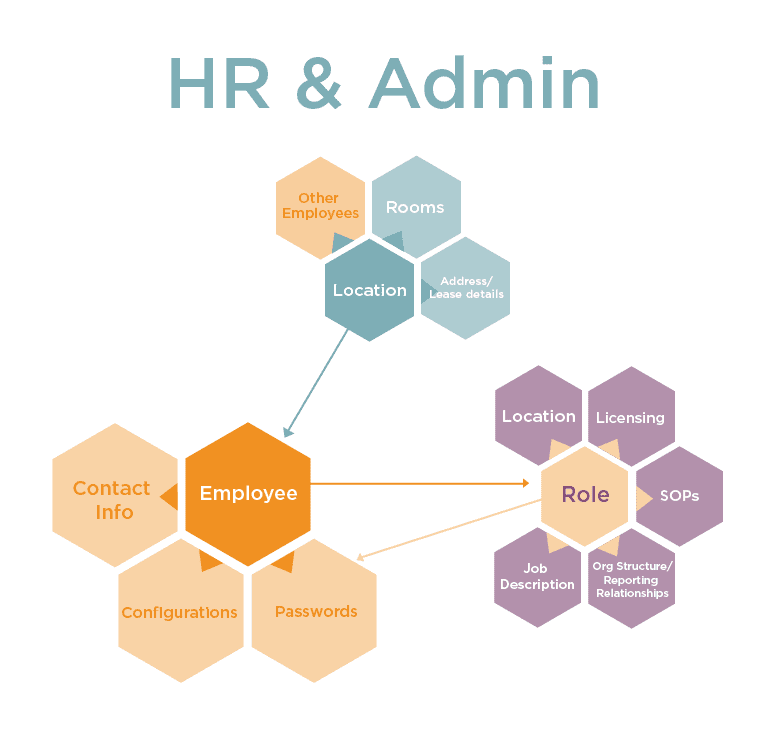
Templates and shared documents
IT Glue makes for a great repository for shared knowledge. Use templates for basic scripts – interviewing for different types of positions, for example. Or new hire onboarding programs. There is a repository for shared SOPs covering everything from booking meeting rooms to filing your expense reports. Operating manuals can be uploaded so that anyone in the company can reference them. Everything is self-serve.
End information sprawl
Chances are pretty good that this information already exists…somewhere. But you know how it is. That information is stored across multiple platforms. Some people know where some of it is, some people where most of it is, but that still means a lot of wasted time asking questions, and poking around trying to find things. It’s not just techs who waste a lot of time looking for information – time waste is a plague common to most workers.
The part that makes IT Glue so powerful? Instead of having this information sprawled across dozens of different apps, it’s all in one place where the power of relationship mapping can be leveraged. The same benefits that your techs gain from IT Glue exist everywhere else in the organization, including the HR and Administrative teams.
To learn more about how IT Glue can help your entire staff become more efficient, schedule a demo or reach out to your Partner Account Manager.
IT Glue is the world’s leading documentation platform. By automating much of your documentation, we help streamline your operations and eliminate time waste. When you document your SOPs, contacts, locations and other information, your entire team can tap into the power of IT Glue.
