Introducing BitLocker Recovery Key Auto-Documentation in Network Glue
BY IT GLUE | October 03, 2024
Managing complex IT infrastructures, maintaining critical documentation and addressing end-user issues can quickly become overwhelming in today’s fast-paced IT environments. Managed service providers (MSPs) and IT teams are thus constantly seeking ways to boost efficiency and reduce downtime. That’s where IT Glue’s intelligence-driven IT documentation solution has been a game changer. Powered by its robust AI engine, Cooper Copilot, IT Glue ensures IT documentation is always accurate, accessible and actionable so that IT pros get the information they need when they need it at their fingertips.
Now, with the help of Network Glue, we are introducing BitLocker Recovery Key Auto-Documentation in IT Glue, an all-new feature that is going to raise the bar further. This robust feature ensures that BitLocker recovery keys are automatically documented inside IT Glue so that they are instantly available to IT pros when an unforeseen emergency occurs. In this blog, let’s explore this cutting-edge feature more and how IT pros can leverage it to help end users get back up and running quickly during disruptions.
BitLocker Recovery Key Auto-Documentation: Drive faster recovery and smoother operational continuity
IT disruptions don’t come with a warning. Whether it’s a massive outage like the recent CrowdStrike incident, malware tampering with boot files, or repeated failed login attempts by a user, the moment they hit, the clock starts ticking for IT teams. During such events, BitLocker encryption can lock end users out of their devices, and the speed at which IT professionals can restore access depends on how quickly they can retrieve the recovery keys.
Typically, retrieving these keys from Microsoft is a cumbersome process. IT pros need to navigate through several steps, and this delay can lead to longer downtime, frustrating both end users and IT pros alike.
Network Glue’s new BitLocker Recovery Key Auto-Documentation feature eliminates this costly delay. Now, the BitLocker recovery keys are automatically documented and securely stored within IT Glue, meaning IT teams no longer need to jump through hoops to retrieve them. Notably, this feature leverages Cooper Copilot Smart Relate functionality to automatically create asset relationships between the Bitlocker recovery key and the devices it belongs to.
Using Network Glue, IT Glue automatically pulls in real-time BitLocker keys and stores them securely in a dedicated BitLocker Folder. This folder is automatically created, and keys are documented as general passwords, ready for access when needed under customizable user access permissions. IT pros can see all the key details regarding the recovery keys as well, such as which drive they belong to and when they were last updated.
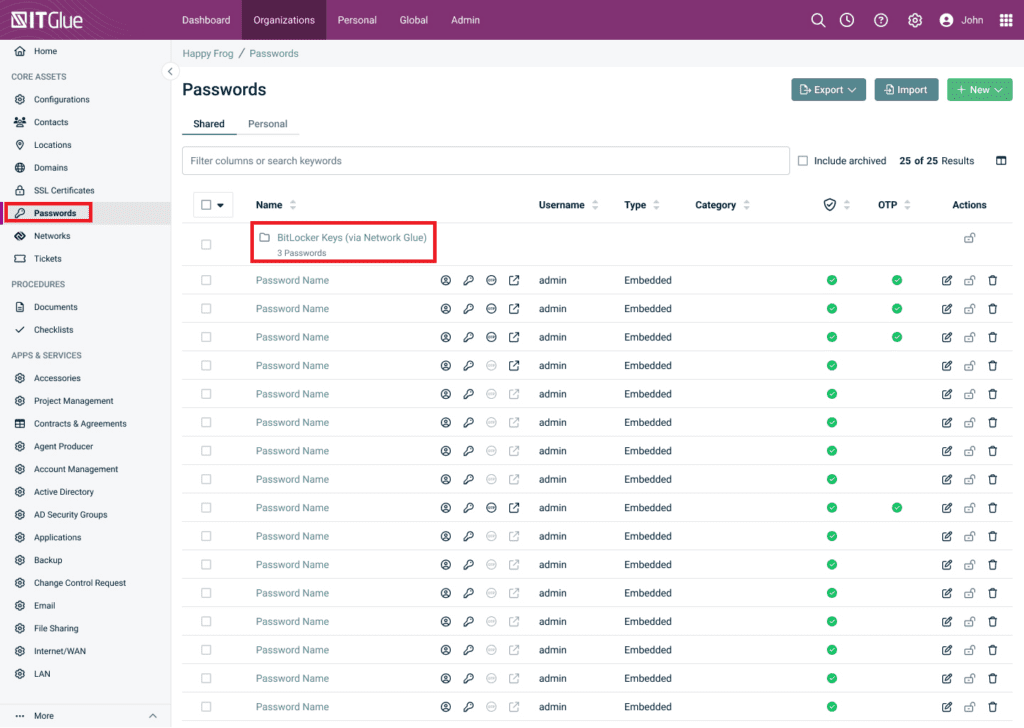
Fig 1. BitLocker Keys password folder
The beauty of this feature is that IT Glue does all the heavy lifting — bringing in the keys, organizing them in folders, relating them to devices and ensuring everything stays up to date. This automated process not only saves time but also ensures accuracy, reducing the risk of errors during a high-pressure situation.
And the best part? The keys are available 24/7/365 and can even be exported in runbooks, meaning IT teams always have access to them when they need them most. This automation empowers IT pros to respond rapidly during unforeseen disasters, getting systems back online quickly and minimizing downtime for end users.
Real-world use cases: Turning emergencies into routine fixes
When a disaster strikes, every second counts. The ability to quickly recover BitLocker keys can make all the difference between smooth operations and costly downtime. Below, we explore three real-world scenarios where IT Glue’s BitLocker Recovery Key Auto-Documentation feature proves invaluable, helping IT pros regain control and restore access swiftly.
1. Unforeseen outages like CrowdStrike
In the midst of an unplanned disaster, such as the CrowdStrike outage or a server shutdown, IT teams are often prompted to provide BitLocker recovery keys to users to regain access to their devices. Earlier, IT pros had to document BitLocker recovery keys from Microsoft into IT Glue manually. For MSPs managing hundreds of organizations with thousands of devices, this process can be time-consuming and tedious. With IT Glue’s BitLocker Recovery Key Auto-Documentation feature, this manual task is eliminated, streamlining the recovery process during critical moments.
When a device is locked, IT pros can easily retrieve the recovery key by navigating to the device in IT Glue, identifying the related BitLocker recovery key, copying the key with one click and dropping it into the support ticket — getting users back up and running in no time.
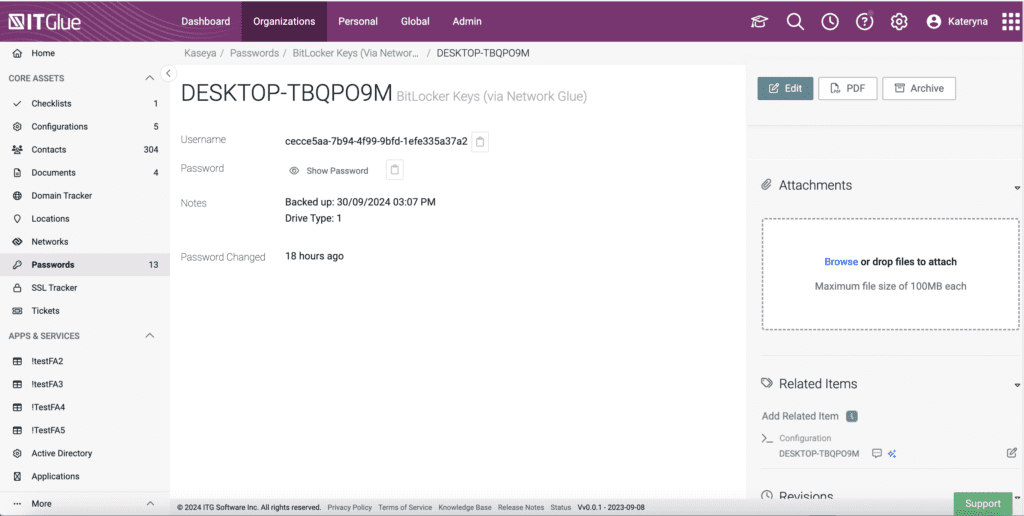
Fig 2. BitLocker Recovery Key as a General Password in IT Glue
2. Human errors
We’ve all been there — logging in multiple times with the wrong password, only to be locked out of a device. For IT teams, these user errors are a common occurrence, triggering the need for a BitLocker recovery key to regain access. Traditionally, this process requires IT pros to jump between different systems or follow lengthy procedures to retrieve the necessary keys. However, with BitLocker Recovery Key Auto-Documentation, this hassle becomes a thing of the past.
Since IT Glue automatically links user devices to their corresponding BitLocker keys, when a user gets locked out, technicians instantly know which key belongs to that device. This considerably speeds up the troubleshooting process and gets the user back to work in no time without the need for escalations or senior technician involvement. It means remote employees and end users can regain access to their devices almost immediately, minimizing disruption to their work.
3. Ransomware attacks or other data breaches
When cyberattacks like ransomware strike, time is of the essence. These attacks can lock users out of their devices and compromise critical boot files, leaving organizations scrambling to regain control. While BitLocker encryption serves as an important security measure, it also means IT teams must act quickly to access the BitLocker recovery keys to restore operations and get systems back online.
Without Network Glue’s BitLocker Recovery Key Auto-Documentation, technicians would often face a lengthy and stressful process of retrieving these keys from compromised systems, adding to the chaos. With this feature, however, IT teams have immediate access to recovery keys, substantially accelerating the recovery process.
Even lower-level technicians, who may not typically have access to BitLocker keys in Microsoft, can retrieve the keys directly from IT Glue without needing to escalate the issue to senior staff. This streamlined access means encrypted devices can be recovered quickly, allowing businesses to resume normal operations faster.
Final thoughts
Network Glue’s BitLocker Recovery Key Auto-Documentation feature is a game-changer for IT teams and MSPs.
Automating the documentation and retrieval of BitLocker keys significantly reduces the risk of manual errors and speeds up the entire recovery process. It helps IT pros quickly regain control, resolve access issues faster, minimize operational downtime and deliver a seamless service experience to end users.
If you’re already using IT Glue for your IT documentation, this is yet another way to make your IT information more seamless and efficient with Network Glue. By leveraging our powerful AI engine, Cooper Copilot, you can further enhance your efficiency and productivity. Know more about this feature in this Knowledge Base article.
If you haven’t experienced Network Glue’s robust capabilities yet, get a demo today and discover how it can transform your IT documentation with intelligent automation.
